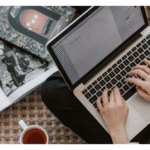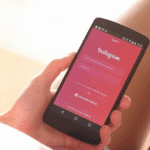How To Repurpose Old Content in the fast-paced world of digital marketing, creating fresh, engaging content regularly can be challenging. But what if I told you that the key to staying consistent isn’t always about starting from scratch? Repurposing your old content can save time, refresh your brand, and reach new audiences. In this post, I’ll show you how I repurpose my content with some amazing design tools, including Canva’s Swaytribe, and other designer-friendly resources to help you maximize your content’s potential.
Why Repurpose Old Content?
Repurposing content means taking your existing assets—blogs, videos, social media posts, etc.—and transforming them into new, valuable formats. It not only extends the life of your content but also helps you reach different audiences through different platforms. By tweaking your content for various channels, you can significantly amplify your brand presence.
Top Tools for Repurposing Content
1. Swaytribe (Canva)
One of my favorite tools for repurposing content is Swaytribe, an advanced feature within Canva. Swaytribe allows you to take old social media posts, presentations, or graphics and transform them into fresh, cohesive designs. It provides templates and styles that help you quickly reformat your old content into new layouts—perfect for Instagram posts, infographics, or even short videos. If you’re looking to turn your static content into engaging designs that resonate with your audience, Swaytribe is a game-changer.
How I Use Swaytribe: Recently, I took a series of old Instagram posts I had created months ago and revamped them using Swaytribe’s templates. I was able to turn these posts into brand-new infographics and carousel-style images, making them not only visually appealing but also more shareable.
2. Adobe Spark
Another fantastic tool for breathing life into your old content is Adobe Spark. It allows you to create high-quality graphics, web pages, and short videos from existing content. Adobe Spark is particularly useful if you want to create professional-looking social media graphics or short, impactful videos that can highlight key points from longer blog posts or articles.
3. Lumen5
Repurposing blog posts or long-form articles into engaging videos has never been easier with Lumen5. This AI-powered tool converts your written content into short videos by analyzing the text and suggesting visuals, layouts, and transitions. It’s a great way to turn an older blog post into an attention-grabbing social media video.
4. Hootsuite Composer
Hootsuite Composer is a tool designed to make the repurposing of social media posts easier. It allows you to schedule and repurpose content across various platforms. You can take an old post, make minor adjustments (such as adding new hashtags or updating the message), and schedule it to reach different time zones or target different audience segments.
Step-by-Step Guide to Repurposing Content Using These Tools
- Start with a Content Audit:
How To Repurpose Old Content: Review your previous content to find high-performing pieces with evergreen value. Look for blog posts, videos, and social media updates that you can easily repurpose. - Select the Right Tool:
Choose the tool that best fits your needs. If you’re working with social media posts, Swaytribe or Adobe Spark may be your go-to. For videos, try Lumen5. - Revamp & Redesign:
Use the selected tool to breathe new life into the content. For example, use Swaytribe to turn a blog excerpt into an infographic or transform a popular quote from your old Instagram post into a video using Adobe Spark. - Reshare Across Platforms:
Once you’ve revamped your content, distribute it across multiple platforms—Instagram, LinkedIn, YouTube, or even in your email newsletters. Use Hootsuite Composer to streamline this process.
Final Thoughts: Content Recycling for Maximum Impact
Repurposing your content isn’t just a time-saving strategy; it’s also an effective way to increase engagement and extend the life of your brand message. With tools like Canva’s Swaytribe, Adobe Spark, and Lumen5, turning old content into fresh, impactful designs has never been easier.
So, the next time you’re feeling the content creation crunch, don’t start from scratch—start by recycling!